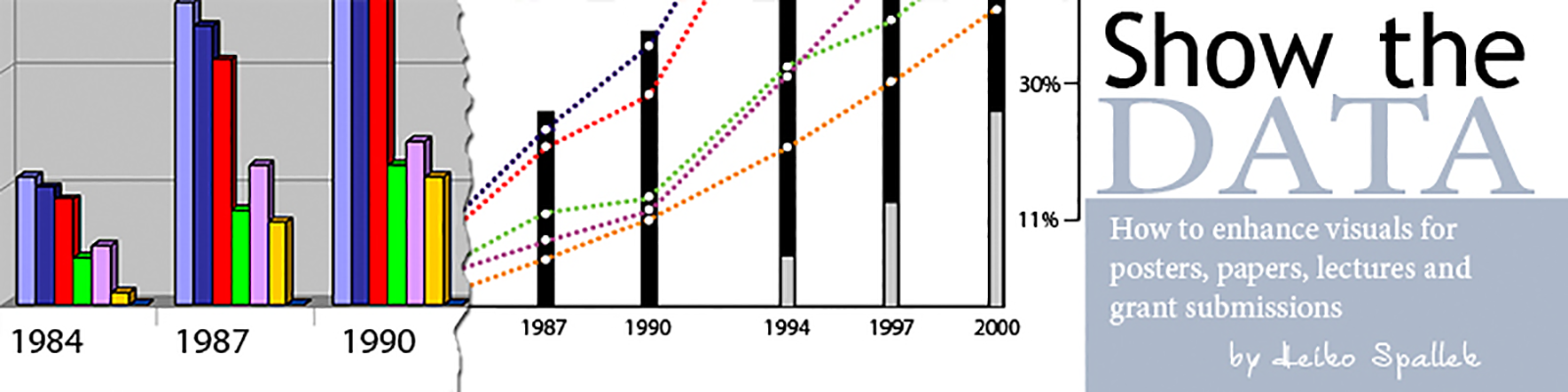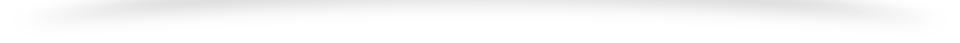Frequently, I receive questions about designing posters. Over the years, I have come to notice that there are some peculiar myths about poster design which I have summarized below:
Myth 1. Poster size should dovetail with instructions for poster authors. Not true. Often organizers convey the poster frame information to the presenters instead of the actual size of the poster board. This means that the margins of your poster are not on the poster board, but on the board’s frame, which usually cannot be used for attaching push pins. Thus, always make your poster two inches smaller than the advertised size to avoid curled-up edges. Remember, your poster will curl because you transport it rolled up in a tube.
Myth 2. The organizer provides material for attaching the poster to the board. Probably true if announced that way, but bring your own clear plastic push pins. While it might look cute to have 10 push pins each in a different color, this superfluous post-production color decoration detracts from your carefully designed poster that only uses color to communicate specific details.
Myth 3. Glossy paper can display the most vibrant colors. True, but only for professionally mounted high-gloss images in an art gallery under perfect lighting conditions. Posters are far from perfectly mounted and overhead fluorescence tubes in convention centers are not ideal lighting. Use satin or luster paper instead to avoid the unwanted reflections of glossy paper.
Myth 4. Use the name of your study for the poster title This applies to papers but not to posters. With only a few seconds to interest the casual poster visitor, go for the attention grabber and use the conclusion of the investigation as your poster title.
Myth 5. Use all the space available on your poster. OK, you want to use the entire available space appropriately, but pay attention to two things: First, do not create text lines the width of your 8-foot-wide poster. Lines of text should contain about 10 to 12 words. Second, leave enough white space between elements and around the margins. White space, which doesn’t actually have to be white just free of anything but the background color, provides separation between image elements and avoids the feeling of a jumbled design.
Myth 6. You can import MS-Excel tables and other elements into your design programs. Sure, you can do this, but it is not uncommon for design software to mistranslate symbols when importing data from other file formats. Your table might look fine on first glance but the percent signs or Greek letters for statistical variables may be converted to little rectangles.
Myth 7. Viewers can get your contact information from the poster header or the conference program. Yes, they can, but will they actually do it? Don’t rely on their willingness to track you down, instead have a stack of 8” x 10” reductions of your poster handy (black and white is fine). These may be difficult to read but the viewer will remember the look of your poster. On the back side, include your poster abstract as well as detailed contact information and, if available, a Website address for the project.