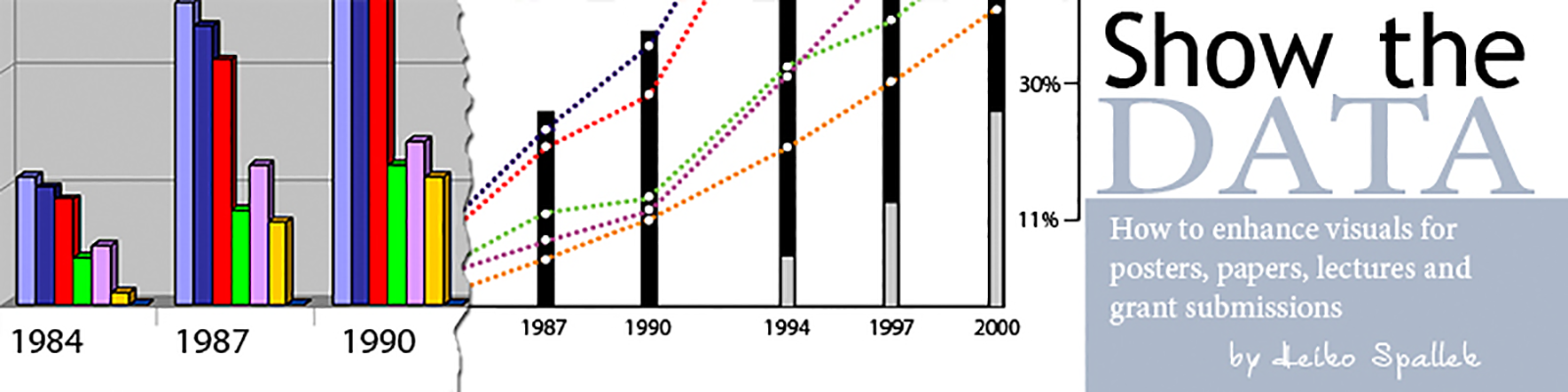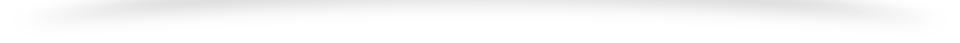I have found on Mashable an interesting article about Visualize Mid-Term Elections with Google Maps: While the actual data compilation is very well done–especially the multiple sources using ratings from Cook, Rothenberg, CQ-Roll Call and RealClearPolitics–the navigation leaves much to be desired. It is hard to move between the regions and states given the small map; and I could not figure out how to display this map in full screen view on my 25 inch flat screen. Using a consistent user interface (UI) is fine, but providing the same UI gadget for race and source seems an odd choice. also, some pop-up information can be requested when you click on a particular state which allows you to drill down deeper into data about individual candidates, but the closing x in the right upper pop-up window is sometimes outside the screen. There is an obvious color coding (blue for Dem, red for GOP) provided, but I do not understand why these colors are double coded on the pop-up windows for individual states. Using red font for writing “Safe GOP” might be OK, although double coded, but writing “Toss up” in yellow on white background was not a good idea.
Visualize Mid-Term Elections with Google Maps